VR for Prototyping: How to Design a VR
Want to take your prototyping to the next level? Learn how to design and implement VR prototyping concepts and techniques with this guide.

Embarking on the journey of VR prototyping opens a realm of boundless creativity and innovation within the virtual workspace. By leveraging VR technology, designers and developers can sculpt immersive experiences, iterate on designs in real-time, and test functionalities seamlessly. Dive into this transformative process that allows you to visualize, refine, and bring your ideas to life with unparalleled precision and efficiency. Explore the dynamic world of VR prototyping and witness your concepts evolve into captivating realities right before your eyes.
Table of Contents
- What Is Virtual Reality Prototyping?
- Why is VR Prototyping Important?
- Meta's Vision for the Metaverse and AR/VR
- How to Design a VR?
- Complete Step-by-Step Guide On How To Use Fluid's Free Apple Vision Pro Alternative for Meta Quest
- Considering Spatial Design
- Benefits of VR Prototyping with Fluid
- Get The Apple Vision Pro Experience for A Fraction of The Cost With Fluid
What Is Virtual Reality Prototyping?
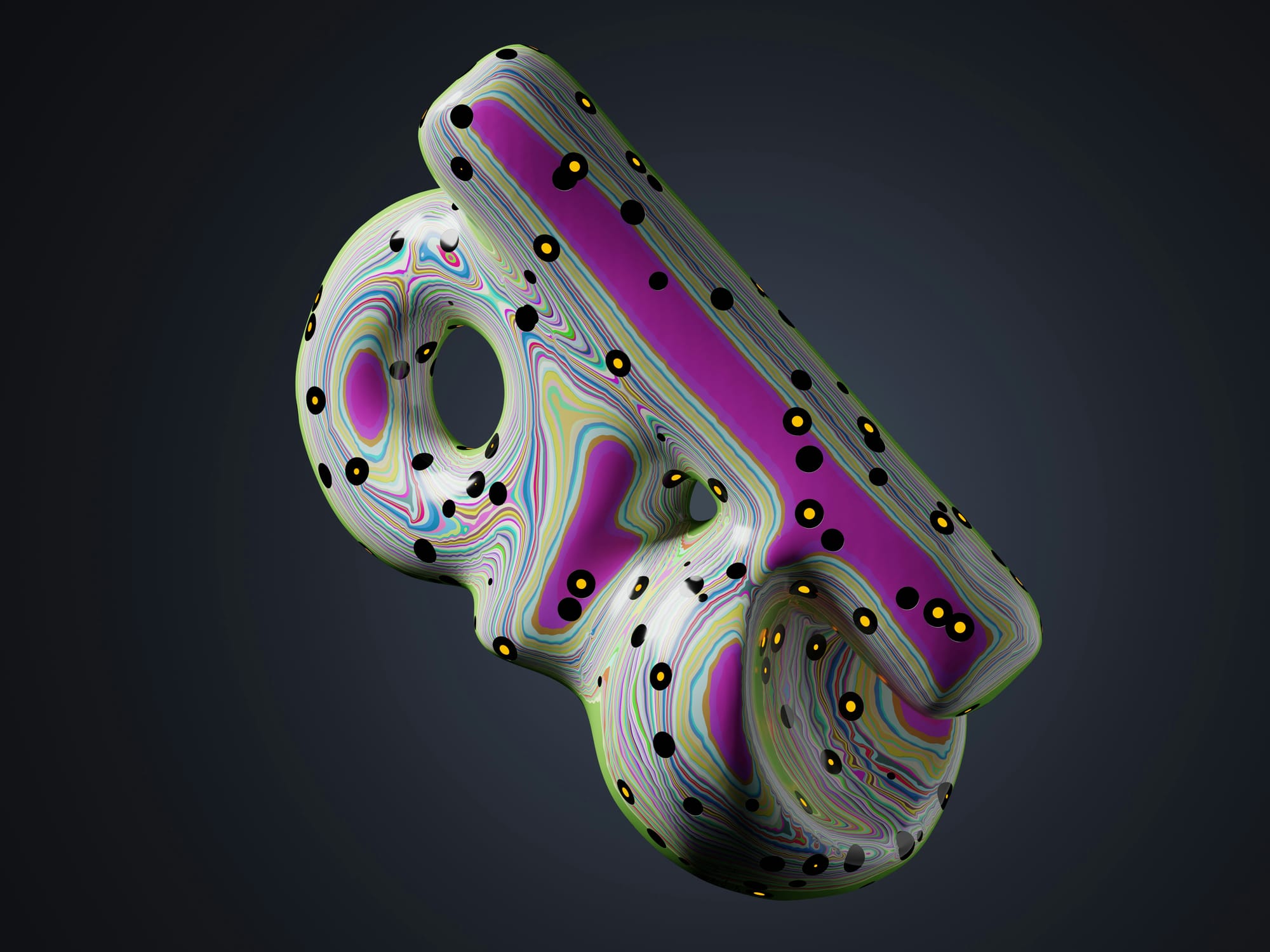
VR prototyping revolutionizes the traditional approach to developing immersive virtual models by integrating cutting-edge virtual reality technology. By harnessing VR, designers can transcend the limitations of 2D designs and transform them into interactive 3D simulations. This interactive modeling unveils a new dimension of understanding user interactions within virtual environments, offering a level of immersion unparalleled by conventional prototyping methods.
VR Prototyping's Interactivity and Cost-Efficiency
Diving deeper into the realm of VR prototyping, its key differentiator lies in its unparalleled interactivity and cost-effectiveness. Unlike traditional prototyping methods that often rely on physical models, VR prototypes enable real-time testing and improvements from multiple perspectives without the need for costly and time-consuming physical iterations. This approach not only accelerates the design process but also provides invaluable insights into the real-world behavior of products or systems, facilitating the creation of multiple scenarios or use cases effortlessly.
Shaping the Future with VR Prototyping
VR prototyping serves as a gateway to unlocking immersive virtual worlds, where designers can explore, refine, and innovate with unprecedented agility and precision. By bridging the gap between design and experience, VR prototyping emerges as a transformative tool in the hands of visionary creators shaping the future of virtual realities.
Why is VR Prototyping Important?
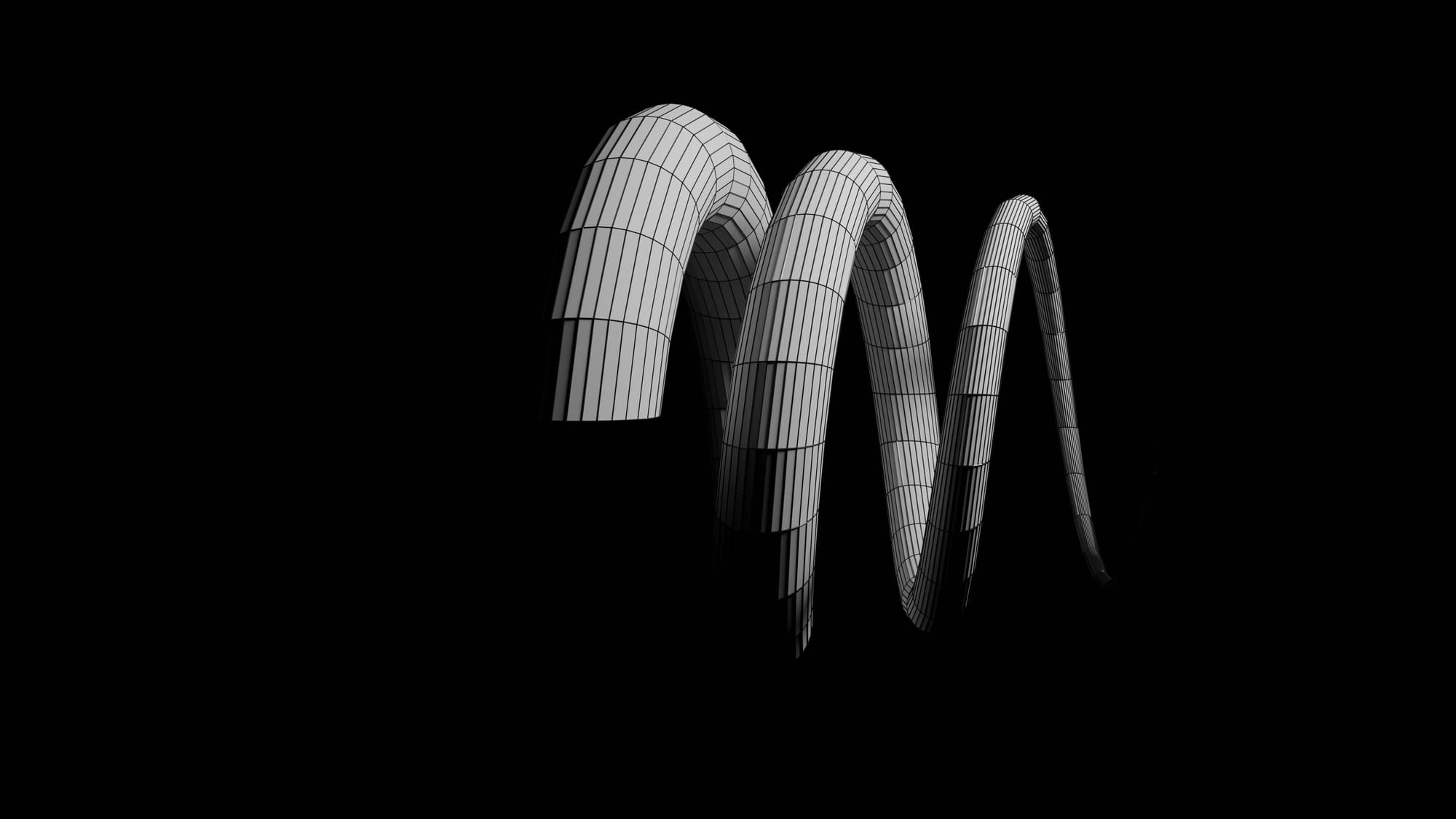
Prototyping serves as a vital tool in the design process, enabling designers to test, analyze, and validate their design choices before committing to a final product. In Virtual Reality (VR) design, where experiences can be abstract and challenging to visualize, the importance of prototyping becomes even more pronounced.
By creating prototypes in VR, designers can simplify complex concepts, making them more understandable for both themselves and stakeholders involved in the project. This hands-on approach allows for a more immersive exploration of the design, leading to more informed and effective decisions throughout the development process.
VR Industry Growth Statistics
The VR industry is experiencing significant growth, underscoring the increasing relevance of VR prototyping in the design world. Projections indicate that over 52 million VR headsets are expected to be sold in the next three years, reflecting a substantial demand for VR technology. Notably, Samsung has reported sales of 5 million Gear VR units, pointing to a growing market acceptance of VR devices.
These statistics highlight the expanding influence of VR in various sectors, emphasizing the need for robust prototyping practices to ensure the development of high-quality, user-centric VR experiences.
Meta's Vision for the Metaverse and AR/VR
Meta, formerly known as Facebook, has set forth ambitious goals to bring the metaverse to life, with a strong emphasis on advancing augmented reality (AR) and virtual reality (VR) technologies. Central to Meta's vision is the creation of immersive digital spaces where users can interact, communicate, and engage with content in new and innovative ways.
Through AR and VR, Meta envisions a future where the boundaries between the digital and physical worlds blur, offering users unparalleled experiences and opportunities for connection.
Design Process for AR/VR: Traditional Methods and Unique Considerations
In the realm of AR and VR, the design process closely mirrors traditional methods used in developing digital products. This includes understanding user needs, ideating solutions, and prototyping to refine concepts. Designing for AR/VR presents unique considerations, particularly in the realm of spatial interactions.
Unlike traditional 2D interfaces, AR and VR environments require designers to think in three dimensions, considering factors such as depth perception, scale, and user movement within the virtual space.
User Needs in the Metaverse and Spatial Interactions
Meta underscores that user needs in the metaverse align closely with those in current digital experiences. From seamless navigation to intuitive interactions, users expect AR and VR applications to be user-friendly and engaging. Designers must prioritize user-centric design principles to create compelling experiences that resonate with users.
The spatial nature of AR/VR interactions introduces new challenges, such as optimizing interfaces for different viewing angles or accommodating user movements within the virtual environment.
Supporting Designers in 3D Prototyping: Accessible Design Tools
Recognizing the importance of empowering designers in the realm of 3D prototyping for AR/VR, Meta has initiated various efforts to support creators in this space. By providing accessible design tools and resources, Meta aims to lower the barriers to entry for designers looking to explore AR/VR prototyping.
These tools not only streamline the prototyping process but also enable designers to iterate quickly and efficiently, ultimately leading to the development of more dynamic and user-centric AR/VR experiences.
Related Reading
- Vr Workplace
- Augmented Reality In The Workplace
- Vr Work From Home
- Vr Training
- Vr Design
- Vr Programs
- Vr In Business
- Vr Marketing
- Vr Conferencing
- Vr Meetings
- Virtual Reality Business Applications
How to Design a VR?
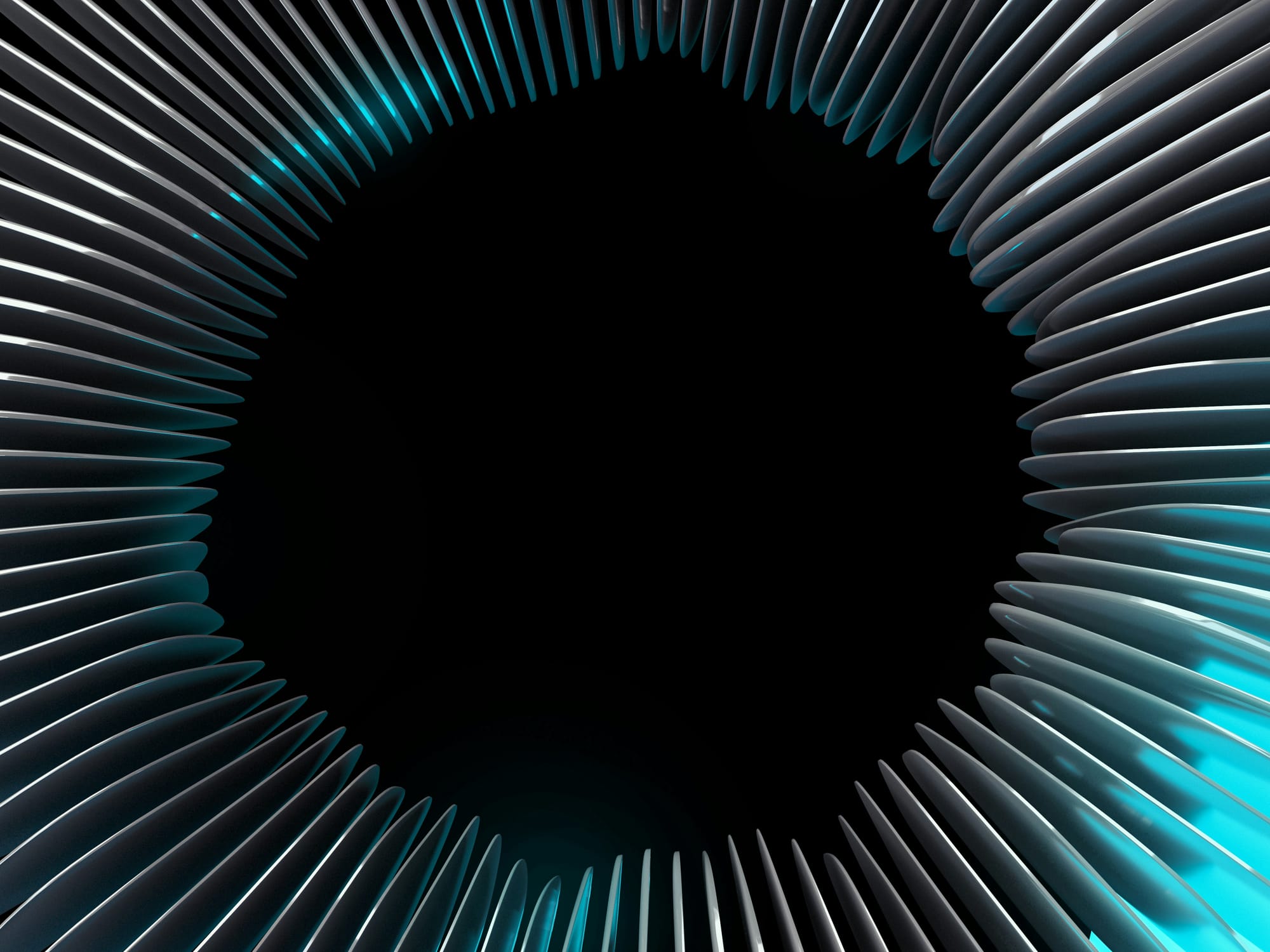
VR design, much like video game and web design, requires a keen understanding of spatial interaction, user immersion, and environment navigation to create a seamless and engaging experience for users.
Unique Challenges in VR Design
In VR design, designers face unique challenges compared to traditional mediums. These challenges include incorporating spatial interaction into the user experience, creating a sense of immersion through multi-sensory engagement, and ensuring easy navigation within the virtual environment.
Guidelines for Effective VR Design
Spatial Interaction and User Experience
Designing with spatial interaction in mind is crucial to create a realistic and comfortable user experience. Understanding how users perceive and interact with the 3D environment allows designers to craft environments that feel intuitive and natural.
Immersion and Visual Cues
Immersive VR environments rely on engaging multiple senses to create a convincing virtual world. Incorporating auditory cues, haptic feedback, and visual stimuli can enhance the user's sense of presence within the virtual space.
Environment Interaction and Navigation
Smooth and intuitive navigation is key to preventing user disorientation in VR. Techniques such as teleportation, direct movement controls, and using controllers as pointers can help users move around effortlessly within the virtual world.
Usability Considerations
Maintaining usability in VR design is a significant challenge. Designers must ensure that interactions are intuitive, controls are easy to understand, and important elements are visible from all angles to provide a seamless user experience.
In VR prototyping, designers have the opportunity to shape user experiences in ways not possible in other mediums. By carefully considering spatial interaction, immersion, and usability, designers can create compelling and engaging VR environments that captivate users and elevate the overall experience.
Complete Step-by-Step Guide On How To Use Fluid's Free Apple Vision Pro Alternative for Meta Quest
Watch these videos to learn more about what Fluid is:
Watch this step-by-step guide to learn how to use Fluid's Free Apple Vision Pro Alternative for Meta Quest:
Considering Spatial Design

Spatial design in AR and VR environments plays a crucial role in shaping user experiences. Proxemics, embodied interactions, and rendering are key elements that significantly impact how users perceive and interact within virtual spaces.
Crafting Immersive Virtual Spaces
Proxemics, which refers to the distance between objects in a virtual environment, influences users' sense of scale and presence. Designers must carefully consider object placement to create a sense of immersion and realism. By understanding proxemics, designers can guide users' attention and create more engaging experiences.
The Art of User Engagement in AR and VR
Embodied interactions are another important aspect of spatial design in AR and VR. These interactions involve how users physically engage with the virtual environment, such as gestures, movements, and actions like pressing buttons or grabbing objects. Designers need to ensure that these interactions feel intuitive and responsive, enhancing the sense of presence and agency for users.
Elevating Visuals for Virtual Environments
Rendering, or the visual presentation of virtual environments, also plays a critical role in user experience. High-quality graphics, realistic lighting, and detailed textures all contribute to creating a convincing and immersive virtual world. By paying attention to rendering, designers can enhance the overall aesthetic appeal and make the virtual environment feel more lifelike.
Proxemics, Interactions, and Rendering in AR/VR
By carefully considering proxemics, embodied interactions, and rendering in the design process, designers can create AR and VR experiences that are intuitive, engaging, and immersive for users. These spatial design elements are essential in shaping how users interact with virtual environments and ultimately determine the success of the overall experience.
Related Reading
- Virtual Reality In Healthcare
- Virtual Reality In The Classroom
- Virtual Reality In Architecture
- Virtual Reality Therapy
- Teams Vr
- Working In Vr
- Vr Collaboration
- Vr Educational Apps
- Vr Data Visualization
- Virtual Reality Presentation
- Enterprise Virtual Reality
- Immersed Vs Virtual Desktop
- Vr Productivity Apps
- Virtual Reality For Training Employees
- Virtual Reality Business Applications
- Benefits Of Virtual Reality In Business
Benefits of VR Prototyping with Fluid

Fast Prototyping
By utilizing Fluid for VR prototyping, designers can swiftly create and refine prototypes, significantly decreasing the development timeline. This rapid iteration process allows for quick testing of multiple design ideas, accelerating the overall design phase.
Concept Finalization
Fluid offers a valuable virtual platform for designers to vet and polish their design concepts before committing to physical production. This virtual testing ground enables precise adjustments and refinements, leading to a more finalized and well-thought-out end product.
Technology Stack Integration
Fluid's seamless integration capabilities with various technology stacks provide an added layer of functionality and compatibility to VR prototypes. This integration ensures that the final product will seamlessly work with the intended technology, saving time during the development process.
Safe Development
VR prototyping with Fluid offers a risk-free environment for testing and developing applications. By minimizing physical and financial risks typically associated with traditional prototyping methods, designers can explore innovative ideas without fear of significant consequences.
Transparent Control
With Fluid, designers have clear and straightforward control over the prototyping process. This transparency enables easy adjustments, modifications, and optimizations throughout the design phase, promoting a more efficient and effective development process.
Expertise-Based Technical Support
Access to technical support grounded in VR expertise is a significant advantage of using Fluid for prototyping. Having experts readily available ensures that any technical issues or challenges can be addressed promptly and effectively, enhancing the overall prototyping experience.
Related Reading
Get The Apple Vision Pro Experience for A Fraction of The Cost With Fluid
In the f landscape of remote work, collaboration, and immersive learning, Fluid emerges as a groundbreaking platform that empowers users to create virtual workstations with unparalleled ease and flexibility. By leveraging Fluid, users can transcend the limitations of physical workspaces and embrace the boundless possibilities of XR technology, all through the lens of their trusted Meta Quest headset.
Unveiling the Benefits of Fluid in Remote Work and Collaboration
Fluid revolutionizes the way individuals approach remote work and collaboration by offering a seamless and intuitive platform to craft virtual workspaces tailored to their unique needs. With Fluid, geographical barriers are dismantled as teams can converge in a shared virtual environment, fostering real-time collaboration and synergy irrespective of physical distance. The platform's accessibility and versatility empower users to create dynamic workstations that not only enhance productivity but also elevate the overall remote work experience.
Immersive Learning Redefined: The Role of Fluid in Education
In immersive learning, Fluid stands out as a game-changer, providing students and educators with a cutting-edge tool to explore and interact with educational content in a truly immersive manner.
By seamlessly integrating virtual workstations into the learning process, Fluid enables educators to create engaging and interactive lessons, while students benefit from a hands-on learning experience that transcends traditional boundaries. Whether it's studying complex concepts in AR or collaborating on group projects in VR, Fluid paves the way for a new era of immersive education.
Embracing Fluid: A Gateway to Limitless Possibilities
Fluid's intrinsic value lies in its ability to unlock a world of possibilities for users across diverse domains. From enabling flexible workspaces and facilitating cloud gaming to revolutionizing remote work collaboration and enhancing entertainment experiences, Fluid emerges as a multifaceted platform that caters to a wide range of user needs.
The platform's capacity to transform a standard Meta Quest headset into a spatial computer, complete with customizable screen sizes and immersive environments, opens up a world of creative opportunities for users seeking to break free from the constraints of traditional work setups.
Unlock the Potential of Fluid Today: Turn Your VR Headset into a Spatial Computer
Fluid allows you to create a flexible workspace in XR on the Meta Quest. With Fluid, you can place big screens anywhere in augmented reality. Fluid enables flexible workspaces and entertainment, cloud gaming, and much more. The most game changing feature of all: Fluid allows you to create a virtual workstation with VR/AR using the Meta Quest, with virtually any screen size. You can create your own $5,000+ work setup in VR/AR, and take it wherever you’d like to.
Fluid solves remote working and remote work collaboration, long distance relationships, remote teams, small startups with distributed cofounders, gamers that want a portable VR/AR gaming set, students, and much more. Turn your VR headset into a spatial computer for free today with Fluid. Break free from physical screens, watch content on a big screen from anywhere, get into a deep flow state by being immersed in your work, and create a flexible workspace anywhere with Fluid.



