How To Use VR Headsets: A Beginner's Guide
Discover how to use VR headsets with ease in this comprehensive beginner's guide. From setup to tips and tricks, we've got you covered.

Discovering how to use VR can open up a world of endless possibilities, from immersive gaming experiences to virtual travel adventures. Understanding how to navigate VR systems like the Oculus Quest 2 and how to factory reset Oculus Quest 2 can be the key to unlocking its full potential. Dive into this guide to delve deeper into the realm of virtual reality and elevate your VR experience to new heights.
Table of Contents
- What is Virtual Reality?
- What are the Key Elements of VR?
- Types of VR Headsets
- Factors to Consider When Choosing Your VR Headset
- Complete Guide On How To Use A VR Headset
- How to Use VR for Productivity
- Tips and Tricks to Enhance Your VR Experience
- Get The Apple Vision Pro Experience for A Fraction of The Cost With Fluid
What is Virtual Reality?

Virtual Reality (VR) is a cutting-edge technology that immerses users in a simulated environment, creating a sensory experience that feels incredibly real. It revolutionizes the digital experience by transporting users to virtual worlds where they can interact with the surroundings as if they were actually there. Imagine putting on a VR headset and finding yourself in the midst of a thrilling adventure in a video game, enjoying a front-row seat at a 3D cinema, or exploring distant lands and historical sites from the comfort of your home.
Distinguishing VR from Augmented Reality (AR)
While VR immerses users completely in a virtual environment, Augmented Reality (AR) overlays digital elements onto the real world. In VR, the user is isolated from the physical environment, whereas AR enhances the existing environment by adding virtual elements. To put it simply, VR takes you to a whole new world, while AR enhances the world you are already in.
Revolutionizing Workspaces and Entertainment with Fluid
Fluid allows you to create a flexible workspace in XR on the Meta Quest. With Fluid, you can place big screens anywhere in augmented reality. Fluid enables flexible workspaces and entertainment, cloud gaming, and much more. The most game-changing feature of all: Fluid allows you to create a virtual workstation with VR/AR using the Meta Quest, with virtually any screen size. You can create your own $5,000+ work setup in VR/AR, and take it wherever you’d like to.
Fluid solves remote working and remote work collaboration, long-distance relationships, remote teams, small startups with distributed cofounders, gamers that want a portable VR/AR gaming set, students, and much more. Turn your VR headset into a spatial computer for free today with Fluid. Break free from physical screens, watch content on a big screen from anywhere, get into a deep flow state by being immersed in your work, and create a flexible workspace anywhere with Fluid.
What are the Key Elements of VR?

VR immerses users in hyper-realistic, computer-generated environments that replicate the real world, blurring the lines between what's real and what's artificial. By leveraging cutting-edge technology, VR creates a convincing illusion that transports users to entirely new dimensions.
Immersion
Through a combination of visual, auditory, and sometimes haptic feedback, VR envelops users in a digital realm where they feel physically present. This sensation of immersion tricks the brain into perceiving the virtual environment as real, fostering a profound sense of presence and engagement.
Interaction
In VR, interaction is paramount, allowing users to manipulate their surroundings and impact outcomes within the digital space. This interactivity is facilitated through input devices like controllers, gloves, or motion sensors, empowering users to perform actions such as grabbing, moving, or interacting with virtual objects, thereby enhancing the sense of agency within the VR experience.
Sensory Feedback
Sensory feedback in VR adapts according to the user's movements and actions within the virtual world, providing sensations of touch or impact that further enhance the immersive experience. These feedback mechanisms create a more visceral and engaging interaction, bridging the gap between the user's physical presence and the digital environment.
Real-Time Interaction
Central to the VR experience is real-time interaction, where the virtual world dynamically responds to the user's actions, making the environment feel dynamic, alive, and responsive. This instantaneous feedback loop heightens the sense of presence and realism, fostering a more engaging and interactive experience for users.
Transforming Remote Work and Entertainment with Fluid
Fluid allows you to create a flexible workspace in XR on the Meta Quest. With Fluid, you can place big screens anywhere in augmented reality. Fluid enables flexible workspaces and entertainment, cloud gaming, and much more. The most game-changing feature of all: Fluid allows you to create a virtual workstation with VR/AR using the Meta Quest, with virtually any screen size. You can create your own $5,000+ work setup in VR/AR and take it wherever you’d like to.
Fluid solves remote working and remote work collaboration, long-distance relationships, remote teams, small startups with distributed co-founders, gamers who want a portable VR/AR gaming set, students, and much more. Turn your VR headset into a spatial computer for free today with Fluid. Break free from physical screens, watch content on a big screen from anywhere, get into a deep flow state by being immersed in your work, and create a flexible workspace anywhere with Fluid.
Related Reading
Types of VR Headsets

Mobile VR Headsets (Works with Smartphone)
Mobile VR headsets are a convenient entry point into the world of virtual reality. These headsets leverage the power of your smartphone to deliver immersive VR experiences. They are typically affordable and easy to use, making them accessible to a wide audience.
Top Pick: Meta Quest 2
The Meta Quest 2 stands out as the most affordable and user-friendly mobile VR headset. It offers a vast library of games, solid visuals, and comfortable controllers, all without the need for a high-powered PC.
Standalone VR Headsets (All-in-One, No PC Required)
Standalone VR headsets provide a complete virtual reality experience without the need for a separate PC or gaming console. These all-in-one devices offer the freedom to enjoy VR anywhere, without being tethered to a computer.
Top Pick: Meta Quest 3
The Meta Quest 3 excels as the best standalone VR headset, boasting a sleek design, excellent performance, and a wide range of quality games and mixed-reality applications. It's the go-to choice for most VR enthusiasts.
PC/Console VR Headsets (Requires PC or Gaming Console)
PC/Console VR headsets deliver high-fidelity VR experiences by connecting to a powerful gaming PC or console. These headsets offer top-tier graphics, advanced features, and a vast selection of VR content for a truly immersive experience.
Top Picks: PlayStation VR 2 and HTC Vive Pro 2
The PlayStation VR 2 offers a superior console VR experience with streamlined setup, immersive visuals, and great controllers. On the other hand, the HTC Vive Pro 2 provides advanced features like body tracking and wireless functionality for an added cost, catering to enthusiasts willing to invest in premium VR experiences.
Spotlight on the Latest Innovation: Apple Vision Pro
The Apple Vision Pro is the newest entrant in the VR headset market, promising groundbreaking features and technologies that are set to redefine the VR landscape. Stay tuned for this cutting-edge device.
Turn Your VR Headset Into a Spatial Computer with Fluid
Fluid allows you to create a flexible workspace in XR on the Meta Quest. With Fluid, you can place big screens anywhere in augmented reality. Fluid enables flexible workspaces and entertainment, cloud gaming, and much more. The most game-changing feature of all: Fluid allows you to create a virtual workstation with VR/AR using the Meta Quest, with virtually any screen size. You can create your own $5,000+ work setup in VR/AR, and take it wherever you’d like to.
Fluid solves remote working and remote work collaboration, long-distance relationships, remote teams, small startups with distributed co-founders, gamers who want a portable VR/AR gaming set, students, and much more. Turn your VR headset into a spatial computer for free today with Fluid. Break free from physical screens, watch content on a big screen from anywhere, get into a deep flow state by being immersed in your work, and create a flexible workspace anywhere with Fluid.
Related Reading
Factors to Consider When Choosing Your VR Headset
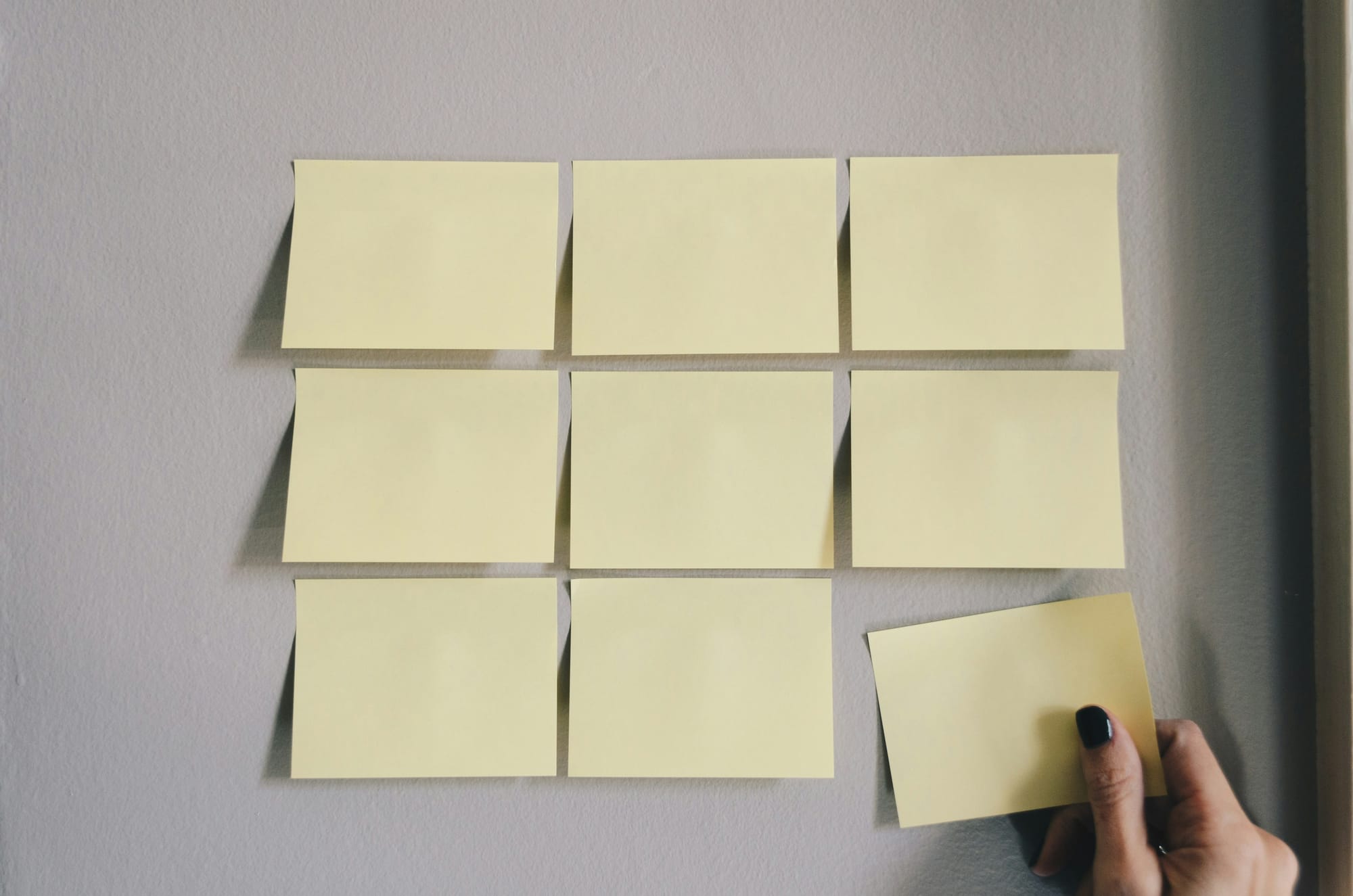
Room-scale Tracking
Ensure the headset has built-in sensors or wall-mounted sensors for accurate tracking in your living room-sized play area. This feature enhances your VR experience by preventing collisions with obstacles.
Freedom of Movement
Look for a headset that offers both corded and cord-free experiences for unrestricted movement and portability. This flexibility allows you to enjoy VR without limitations.
Variety of Content
Opt for a headset with a diverse range of games and applications across different genres. It's important to choose a headset with ongoing developer support to ensure a steady stream of new content.
Comfort
Prioritize comfort when selecting a VR headset. It should fit comfortably on various face shapes without causing discomfort. It should be lightweight and well-ventilated to prevent overheating during extended use.
Industry-Leading Specs
Choose a headset with top-notch specifications, including high screen resolution, advanced sensors, and optimal weight and size. These features contribute to a more immersive VR experience by enhancing visual quality and overall performance.
Good Controllers
Select a headset with ergonomic controllers that are easy to hold and operate. Avoid overly complicated button layouts that can detract from the gaming experience.
Built-in Sound
Consider a headset with high-quality built-in headphones or speakers. While a headphone jack is beneficial for audiophiles, built-in sound enhances immersion for most users by eliminating the need for additional accessories.
Unlocking Virtual Workspaces and Remote Collaboration
Fluid allows you to create a flexible workspace in XR on the Meta Quest. With Fluid, you can place big screens anywhere in augmented reality. Fluid enables flexible workspaces and entertainment, cloud gaming, and much more. The most game-changing feature of all: Fluid allows you to create a virtual workstation with VR/AR using the Meta Quest, with virtually any screen size. You can create your own $5,000+ work setup in VR/AR, and take it wherever you’d like to.
Fluid solves remote working and remote work collaboration, long-distance relationships, remote teams, small startups with distributed cofounders, gamers that want a portable VR/AR gaming set, students, and much more. Turn your VR headset into a spatial computer for free today with Fluid. Break free from physical screens, watch content on a big screen from anywhere, get into a deep flow state by being immersed in your work, and create a flexible workspace anywhere with Fluid.
Complete Guide On How To Use A VR Headset

Download Virtual Reality Apps
To begin your VR journey, head to the Google Play Store or App Store and download virtual reality apps suitable for your smartphone.
Place Smartphone in Headset
Slide your smartphone securely into the holding tray of the VR glasses headset, ensuring a snug fit for optimal performance.
Open VR App
Tap on the icon of your chosen VR app on your smartphone's home screen to launch it. If the app requires a game controller, ensure it's connected via Bluetooth.
Align Screen
Adjust the screen within the VR headset so that it aligns perfectly with your field of view for an immersive experience.
Close Headset
Close the front of the VR headset or slide the tray back in while the VR app is running to fully immerse yourself in the virtual world.
Put on Headset
Position the VR headset over your eyes, securing the head straps at the back of your head for a comfortable fit.
Adjust Lens Spacing
Fine-tune the horizontal spacing of the lenses in the VR headset to ensure optimal clarity and sharpness of the VR content.
Adjust Focus
Make adjustments to the focus of the lenses by turning a knob or manually moving them back and forth until the image is crystal clear.
Control Cursor with Head Movements
Engage with the VR environment by using your head movements to control the cursor. Interact with icons or buttons by placing the cursor over them.
Additional Considerations
Some VR apps may require an external controller connected via Bluetooth for enhanced interaction. For a complete immersive experience, consider using headphones. Pay attention to potential discomfort like motion sickness, especially for children under 12.
Revolutionizing Remote Work and Collaboration with Fluid
Fluid allows you to create a flexible workspace in XR on the Meta Quest. With Fluid, you can place big screens anywhere in augmented reality. Fluid enables flexible workspaces and entertainment, cloud gaming, and much more. The most game-changing feature of all: Fluid allows you to create a virtual workstation with VR/AR using the Meta Quest, with virtually any screen size. You can create your own $5,000+ work setup in VR/AR, and take it wherever you’d like to.
Fluid solves remote working and remote work collaboration, long-distance relationships, remote teams, small startups with distributed cofounders, gamers that want a portable VR/AR gaming set, students, and much more. Turn your VR headset into a spatial computer for free today with Fluid. Break free from physical screens, watch content on a big screen from anywhere, get into a deep flow state by being immersed in your work, and create a flexible workspace anywhere with Fluid.
How to Use VR for Productivity
Businesses and individuals are leveraging Virtual Reality (VR) to enhance productivity in various ways. By creating a virtual workspace in VR/AR, users can design their ideal work environment and access it from anywhere. This innovative approach not only boosts efficiency but also opens up a realm of possibilities for seamless collaboration and enhanced well-being.
Benefits of Using VR for Productivity
Reducing Burnout
VR offers a unique escape from the traditional office setting, allowing individuals to immerse themselves in a personalized virtual environment. By breaking away from the monotony of a physical workspace, VR users can reduce burnout, enhance creativity, and maintain a healthy work-life balance.
Enhancing Collaboration and Teamwork
One of the key advantages of VR is its ability to facilitate collaboration among remote teams. Through virtual meetings, workshops, and brainstorming sessions, colleagues can interact as if they were in the same room, fostering better communication, teamwork, and overall productivity.
Improving Training in Various Sectors
In sectors like the military, VR is revolutionizing training methodologies by providing realistic simulations and hands-on experiences. From medical procedures to hazardous scenarios, VR training programs offer a safe and immersive learning environment, enhancing skill development and knowledge retention.
Improving Wellness
VR applications extend beyond work-related tasks to promote overall wellness. Whether through guided meditation sessions, virtual fitness classes, or relaxation exercises, VR can help reduce stress, increase mindfulness, and improve mental well-being.
Turn Your VR Headset Into a Spatial Computer with Fluid
Fluid allows you to create a flexible workspace in XR on the Meta Quest. With Fluid, you can place big screens anywhere in augmented reality. Fluid enables flexible workspaces and entertainment, cloud gaming, and much more. The most game-changing feature of all: Fluid allows you to create a virtual workstation with VR/AR using the Meta Quest, with virtually any screen size. You can create your own $5,000+ work setup in VR/AR, and take it wherever you’d like to.
Fluid solves remote working and remote work collaboration, long-distance relationships, remote teams, small startups with distributed co-founders, gamers that want a portable VR/AR gaming set, students, and much more. Turn your VR headset into a spatial computer for free today with Fluid. Break free from physical screens, watch content on a big screen from anywhere, get into a deep flow state by being immersed in your work, and create a flexible workspace anywhere with Fluid.
Tips and Tricks to Enhance Your VR Experience

Fit and Comfort
To elevate your VR experience, achieving the perfect fit and comfort level is crucial. Adjust the straps of your headset to ensure a snug fit without being too tight. Make sure the device sits comfortably on your head to prevent any distractions or discomfort during your VR adventures.
Lens Care and Field of View
Maintaining clean lenses is essential for a clear and immersive VR experience. Use a microfiber cloth to gently wipe the lenses, avoiding any harsh chemicals that could damage the surface. Adjust the interpupillary distance to match your own for optimal field of view and reduced eye strain.
Lighting
Proper lighting can make a significant difference in your VR experience. Ensure that the room where you use your headset is well-lit but without any glare on the lenses. Soft, ambient lighting is ideal for creating a comfortable and immersive environment for your VR sessions.
Sound
Immersive sound can take your VR experience to the next level. Invest in quality headphones or earbuds to enjoy crisp audio and fully immerse yourself in the virtual world. Positional audio can enhance the sense of presence, making your adventures more lifelike and engaging.
Hand Tracking and Controllers
Efficient hand tracking and responsive controllers are essential for a seamless VR experience. Calibrate your controllers regularly and ensure they have fresh batteries for optimal performance. Familiarize yourself with the hand gestures and movements supported by your VR system to interact fluidly with the virtual environment.
Motion Sickness
Combatting motion sickness is a common challenge for VR users. To minimize discomfort, take regular breaks during extended VR sessions and start with shorter experiences to acclimate your body. Experiment with different settings, such as reducing movement speed or adjusting the field of view, to find what works best for you.
Personalization
Personalizing your VR setup can make it feel truly yours. Customize your virtual environment with themes, backgrounds, and avatars that resonate with you. Explore different apps and games to curate a collection that aligns with your interests and preferences, enhancing your overall VR experience.
Turn Your VR Headset Into a Spatial Computer with Fluid
Fluid allows you to create a flexible workspace in XR on the Meta Quest. With Fluid, you can place big screens anywhere in augmented reality. Fluid enables flexible workspaces and entertainment, cloud gaming, and much more. The most game-changing feature of all: Fluid allows you to create a virtual workstation with VR/AR using the Meta Quest, with virtually any screen size. You can create your own $5,000+ work setup in VR/AR and take it wherever you’d like to.
Fluid solves remote working and remote work collaboration, long-distance relationships, remote teams, small startups with distributed co-founders, gamers that want a portable VR/AR gaming set, students, and much more. Turn your VR headset into a spatial computer for free today with Fluid. Break free from physical screens, watch content on a big screen from anywhere, get into a deep flow state by being immersed in your work, and create a flexible workspace anywhere with Fluid.
Get The Apple Vision Pro Experience for A Fraction of The Cost With Fluid
Fluid is a groundbreaking tool that revolutionizes the way you work and play in virtual reality. By leveraging the capabilities of the Meta Quest, Fluid allows you to create a dynamic and customizable workspace in XR.
Gone are the days of being confined to a single physical screen – with Fluid, the possibilities are endless.
Enhance Your Work Setup with Virtual Workstations
With Fluid, you can craft your ideal work environment in VR/AR, tailored to your preferences. Imagine having a virtual workstation with screens of any size, emulating a high-end setup worth thousands of dollars, all within your Meta Quest. This flexibility not only boosts productivity but also offers unparalleled convenience – take your virtual workstation wherever you go.
Empower Remote Collaboration and Connectivity
Fluid is not just a tool for individual users; it's a game-changer for remote teams, long-distance relationships, startups with distributed founders, and more. Remote work collaboration becomes seamless as you share virtual spaces with others, breaking down physical barriers and enhancing communication. Whether you're a student, a gamer, or a professional, Fluid opens up a world of possibilities for collaboration and connectivity.
Immerse Yourself in a Deep Flow State
One of the key benefits of Fluid is its ability to immerse you in your work like never before. By removing distractions and surrounding yourself with a virtual workspace customized to your liking, you can achieve a deep flow state that enhances focus and creativity. Say goodbye to traditional work setups and embrace a new way of working that is both immersive and efficient.
Break Free from Physical Constraints with Fluid
Fluid empowers you to break free from the limitations of physical screens and spaces. Watch content on a virtual big screen from any location, eliminate the need for multiple monitors, and enjoy the freedom of a truly flexible workspace. Whether you're a content creator, a gamer, or a professional, Fluid offers a solution that adapts to your needs and preferences.
Unlock the Potential of VR/AR with Fluid
Fluid is a game-changing tool that transforms your Meta Quest into a spatial computer, offering endless possibilities for work and play in VR/AR. By creating a virtual workstation, enhancing remote collaboration, and immersing yourself in a deep flow state, Fluid revolutionizes the way you experience virtual reality.
Say hello to a new era of productivity and creativity with Fluid – the future of VR/AR is here.



