Complete Guide On How To Play Questcraft on the Meta Quest (2024)
Whether you're a beginner or looking to level up your skills, this guide on how to play Questcraft on the Meta Quest has got you covered with tips.
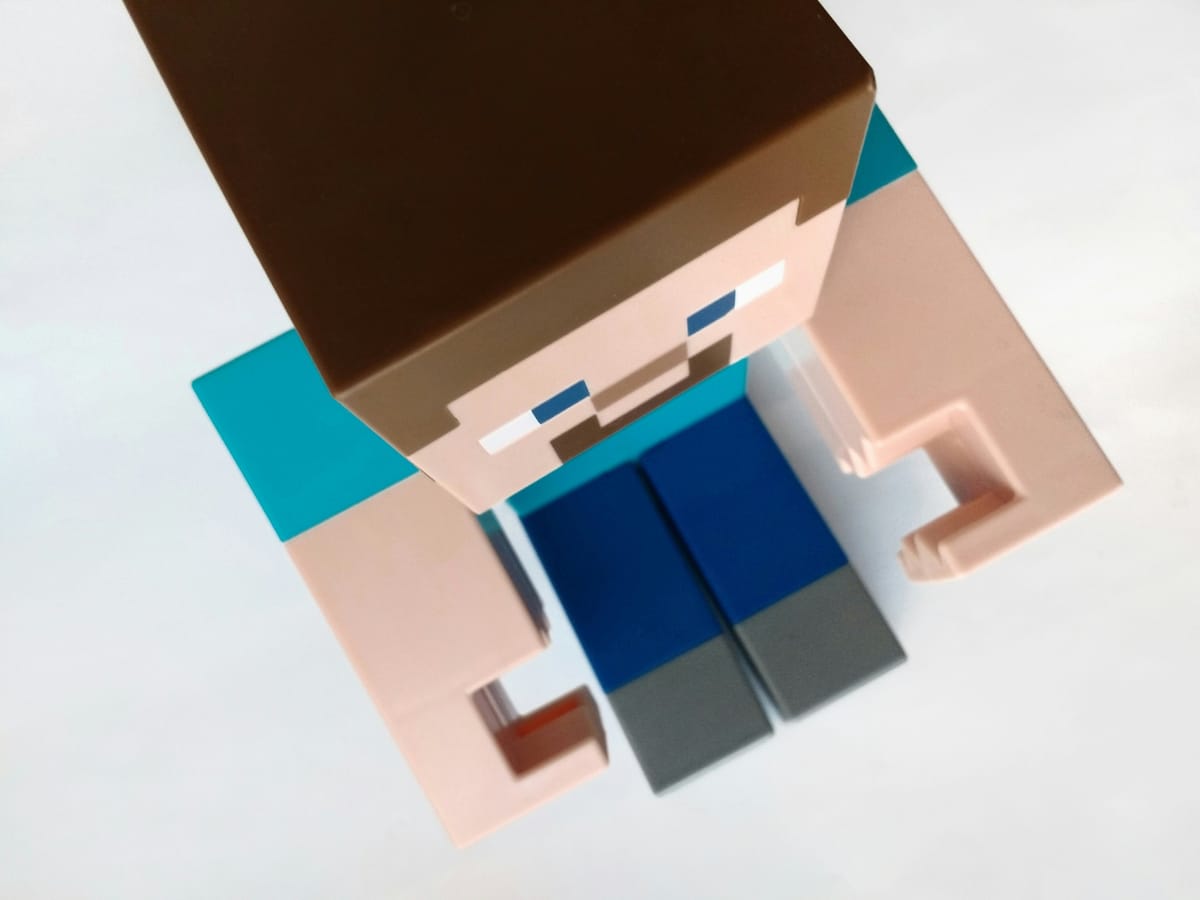
With detailed guides and tips, you’ll uncover the secrets of this grand journey. Explore new horizons, defeat formidable foes, and achieve greatness with Quest Pro controllers. Unleash the power within and become a true Quest Craft master. Dive in now and level up your gameplay!
Table of Contents
- What Is Questcraft?
- Complete Guide On How To Play Questcraft on the Meta Quest (2024)
- Complete Step-by-Step Guide On How To Use Fluid's Free Apple Vision Pro Alternative for Meta Quest
- Get The Apple Vision Pro Experience for A Fraction of The Cost With Fluid
What Is Questcraft?

QuestCraft is a mod that allows players to run Minecraft: Java Edition on the Meta Quest (Oculus Quest) VR headsets as a standalone app.
The key points about QuestCraft are:
- It is a standalone port of the Minecraft: Java Edition game to the Oculus Quest platform
- QuestCraft utilizes the Vivecraft and Pojlib projects to enable VR compatibility for the Java version of Minecraft
- It allows Quest users to play the full Minecraft: Java Edition game, including mods, on their VR headsets
- To use QuestCraft, players must own a legitimate copy of Minecraft: Java Edition and sideload the QuestCraft app onto their Quest device using SideQuest
- The QuestCraft experience is still in beta and may have performance issues and bugs, but the developers are working to improve it over time
- QuestCraft provides an alternative to the official Minecraft VR app, which is only available for the Bedrock Edition of the game and not the Java Edition
Related Reading
Complete Guide On How To Play Questcraft on the Meta Quest (2024)

1. Own a copy of Minecraft: Java Edition
To experience QuestCraft on your Meta Quest VR headset, you must first have a legitimate copy of Minecraft: Java Edition. This is essential for the proper integration of QuestCraft into your gaming experience.
2. Download the QuestCraft APK
From the QuestCraft GitHub release page, obtain the QuestCraft APK file on either your computer or an Android device. This file will serve as the bridge to connect your Meta Quest VR headset with the QuestCraft application.
3. Sideload the QuestCraft APK file
Utilize either SideQuest or QuestToolbox to sideload the QuestCraft APK onto your Meta Quest headset. These applications are accessible on various platforms such as Windows, macOS, Linux, and Android, providing flexibility in the installation process.
4. Open the QuestCraft app
Navigate to the QuestCraft app on your Meta Quest VR headset once the installation is complete. Grant all necessary permissions, enter your Minecraft login details as prompted, and proceed by pressing the "Play" button.
5. Download and install Minecraft files
After logging in and initiating the gameplay by pressing "Play," allow QuestCraft to download and install the required Minecraft files. This process may take approximately 10 minutes to complete, ensuring the seamless operation of QuestCraft on your Meta Quest device.
As you immerse yourself in the QuestCraft experience, occasional crashes or performance issues might arise, especially with newer Quest firmware versions. Rest assured that the developers are continuously enhancing stability and performance to deliver an optimal gaming experience.
Related Reading
Complete Step-by-Step Guide On How To Use Fluid's Free Apple Vision Pro Alternative for Meta Quest
Watch these videos to learn more about what Fluid is:
Watch this step-by-step guide to learn how to use Fluid's Free Apple Vision Pro Alternative for Meta Quest:
Get The Apple Vision Pro Experience for A Fraction of The Cost With Fluid
Fluid is a revolutionary feature that allows users to create a versatile workspace in XR on the Meta Quest. With the help of Fluid, you can position large screens anywhere in augmented reality. This feature enables you to set up flexible workspaces, indulge in entertainment, and even engage in cloud gaming, among other things.
Creating Portable Virtual Workstations
The most groundbreaking aspect of Fluid is its ability to facilitate the creation of a virtual workstation with VR/AR on the Meta Quest, with screens of virtually any size. In essence, you can establish your own high-end work setup worth thousands of dollars in VR/AR and carry it with you wherever you go. This significantly addresses several needs, such as remote working, remote work collaboration, long-distance relationships, teams working remotely, startups with distributed founders, gamers looking for a portable VR/AR gaming setup, students, and many more.
Productivity and Flexibility with Fluid VR/AR Technology
By leveraging Fluid, you can transform your VR headset into a spatial computer for free today. By breaking away from physical screens, you can watch content on a large screen from anywhere, attain a deep state of flow by immersing yourself in your work, and create a flexible workspace everywhere you go.
Fluid essentially changes the game for XR workspaces, offering a whole new level of flexibility and convenience for users.



